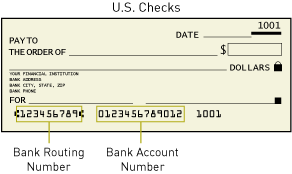ARB Subscription Detail
The ARB Subscription Detail page allows you to review the complete details of a subscription. From this page, you can also do the following:
A summary of the subscription and its status are reported at the top of the page.
-
Subscription Name—The merchant-assigned name for a subscription.
-
Subscription ID—The identification number assigned to a subscription by the payment gateway.
-
Subscription Status—The processing status of a subscription.
-
-
Active - The subscription is being processed successfully according to schedule.
-
Suspended - The subscription is currently suspended due to a transaction decline, rejection, or error. Suspended subscriptions must be reactivated before the next scheduled transaction or the subscription will be terminated by the payment gateway.
-
Terminated - The suspended subscription has been terminated by the payment gateway. Terminated subscriptions cannot be reactivated. If necessary, they can be recreated.
-
Canceled - The subscription has been manually canceled by the merchant. Canceled subscriptions cannot be reactivated. If necessary, they can be recreated.
-
Expired - The subscription has successfully completed its billing schedule. Expired subscriptions cannot be renewed.
-
Completed Payments—The number of transactions that have been successfully processed for the subscription.
If the name of this field is hyperlinked, you can click it to view the Completed Payments page. This page lists all successfully settled transactions belonging to a specific subscription.
-
Scheduled Transactions—The total number of transactions scheduled to occur for the subscription.
Payment /Authorization Information
This section displays the customers credit card or bank account information and the subscription amount.
For credit card transactions:
-
Card Number—The number associated with a cardholder account.
-
Expiration Date—The month and year a credit card expires. This number is fully masked by the payment gateway.
-
Amount—The recurring amount to be charged to the customer�s credit card or bank account.
For eCheck.Net® transactions:
-
Name on Account—The full name of the person or business associated with the bank account.
-
ABA Routing Number—The ABA Routing Number is a nine-digit number that identifies the financial institution associated with a bank account. This number is located at the bottom left corner of a check.
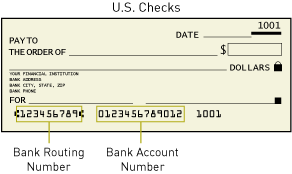
-
Account Number—The account number associated with a savings or checking account at a financial institution. The checking account number is located at the bottom of a check.
- Bank Account Type—The type of bank account associated with the account number: Checking, Business Checking, or Savings.
-
Bank Name—The name of the bank or financial institution where the customer's bank account is located.
-
eCheck.Net Type—The type of eCheck.Net transaction. This might be automatically selected, depending on the transaction type (charge or refund) and the bank account type used for the transaction. For example, charge and refund transactions to a business checking account will always be CCD.For a list of transaction types, see the topic eCheck.Net Types.
-
Amount—The recurring amount to be charged to the customer's credit card or bank account.
Order Information
This section describes the order information provided for the subscription. If no order information was provided, these fields are left blank.
-
Subscription Name—The merchant-assigned name for a subscription.
-
Invoice Number—The merchant-assigned invoice number associated with the subscription.
-
Description—A description of the goods or services provided for the subscription.
Subscription Interval
This section describes the subscription interval selected for the recurring billing. For instance, “Transactions occur on day 6 of every month.”
Subscription Duration
This section displays details about the subscription’s duration.
-
Start Date—The date that the payment gateway will first charge the customer's account (cannot be in the past).
Note: Subscriptions with a Start Date of either the 30th or 31st and have a monthly subscription interval will be processed on the last day of the month for those months with less than 30 or 31 days.
-
End Date—The date the subscription ends.
-
No End Date—Indicates the subscription is an ongoing subscription with no set end date.
Trial Period
This section displays the trial period information that might be associated with the subscription. If no trial period exists for the subscription, these fields are populated with zeros (0).
-
Trial Amount—The special transaction amount to be billed to the customer for the trial billing occurrences of a subscription.
-
Trial Occurrences—The number of billing occurrences during the trial period of a subscription. For example, if you wanted to implement a three-month trial period for a subscription that is billed once a month, this number would be "3".
Customer Billing Information
This section describes the customer's billing information associated with the subscription. The fields in this section include: Customer Name, Company, Address, City, State/Province, ZIP Code, Country, Phone Number, Fax Number, and Email Address.
If no customer billing information was provided for the subscription, these fields are left blank.
Shipping Information
This section describes the shipping information associated with the subscription. The fields in this section include: Customer Name, Company, Address, City, State/Province, ZIP Code, and Country.
If no shipping information was provided for the subscription, these fields are left blank.