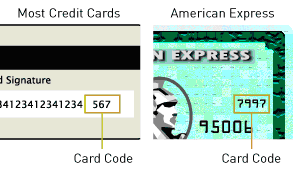Rebillable Transactions
The Rebillable Transactions page allows you to submit successfully settled transactions for rebilling.
To submit a rebillable transaction:
Step 1: On the Transaction Search Results page, click the check box next to the transaction ID for each transaction you want to submit for rebilling. You can select a single transaction or multiple transactions on a single page of results.
Note: You can click the Select All check box to select all transactions displayed on the current results page for rebilling.
Step 2: Review the Payment Amount for each transaction selected for rebilling. If the payment amount for the rebilling is different than the amount of the original transaction, enter the adjusted amount in the New Payment Amount text field. If this field is left blank, the amount of the original transaction is rebilled.
Step 3: Click Submit.
Note: If you experience any errors for a rebilling transaction, wait a few minutes before submitting the rebilling transaction.
Your current payment form settings are applied to all rebilling transactions. Since a rebilling transaction is generated based on a previously settled transaction, the payment gateway will submit the rebilling transaction with the same information that was submitted with the original transaction, with the exception of the following fields (even if they are set as required fields in your payment form settings):
-
Card Code—The three- or four-digit code assigned to a customer’s credit card number. This number is found either on the back of the card or on the front of the card at the end of the credit card number.
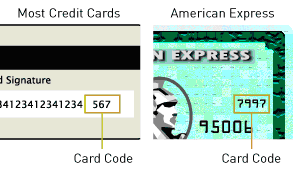
-
Tax—An additional fee to cover state or other merchandise tax. This fee must be included in the total amount of the transaction.
-
Tax Exempt—A Yes (Y) or No (N) value indicating whether the transaction is tax exempt.
-
Freight—An additional fee to cover the merchant’s shipping costs. This fee must be included in the total amount of the transaction.
-
Duty—An additional fee for imported or exported merchandise. This fee must be included in the total amount of the transaction.
Note: If any of your payment form settings have changed to require a certain field that was not required during the transaction, your rebilling transaction might be rejected.